Method 1:
Open Zero2, please go to [Missions] > find [Walking Challenge] and click [Go] > [Set up Health Connect]
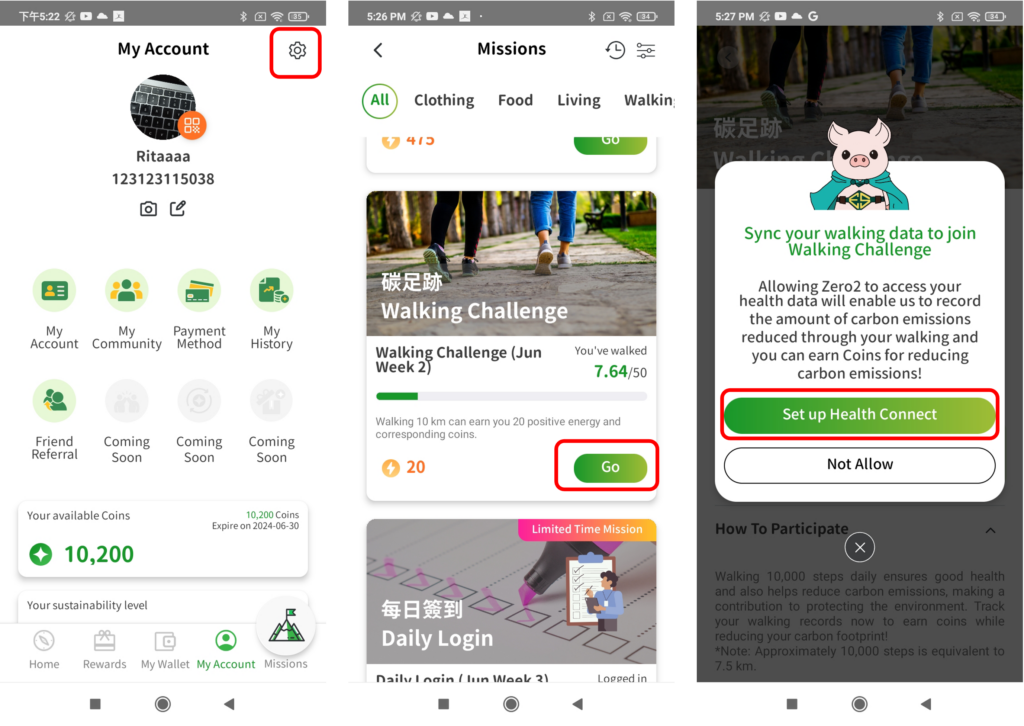
Select the type of data you would like to sync with Health Connect and click [allow all] > [allow], to successfully enable the track my step activity function.
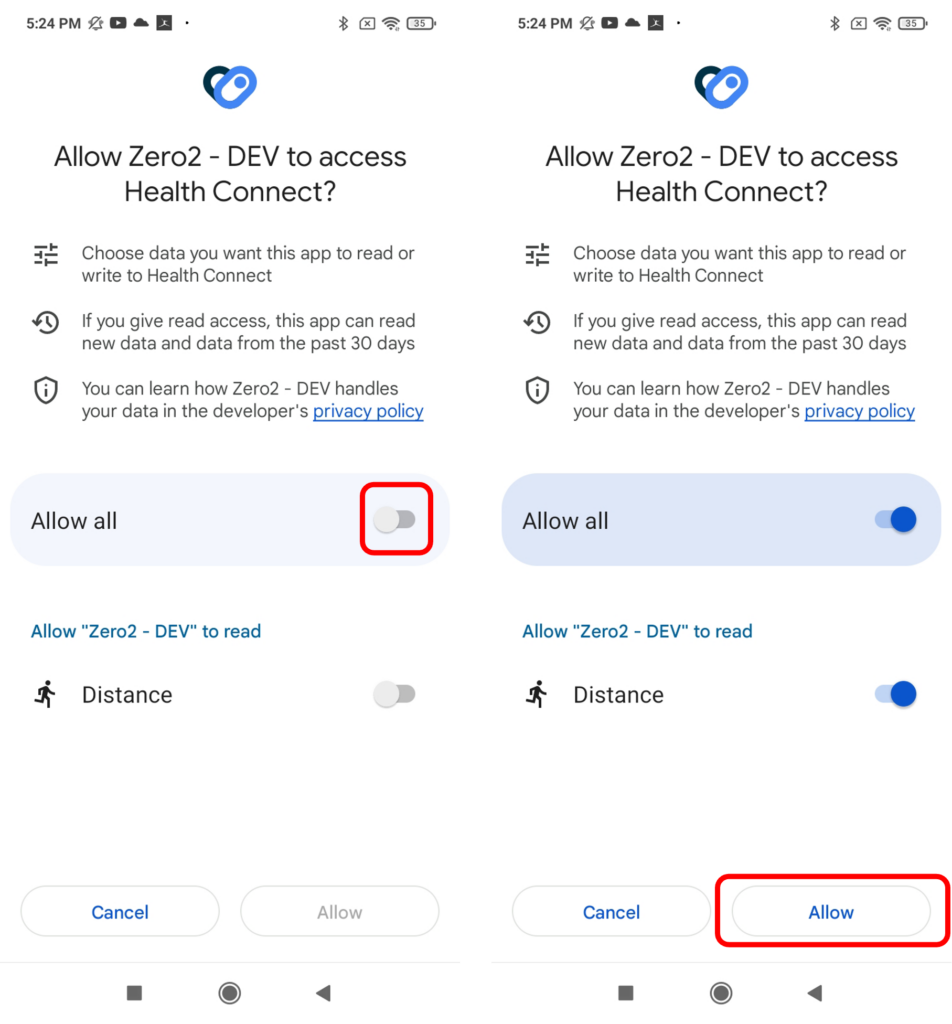
Method 2:
Open Zero2, click on [My Account] > top right corner [Settings] > [Track My Step Activity], then choose the type of data you would like to sync with Health Connect and click [allow all] > [allow], to successfully enable the track my step activity function.
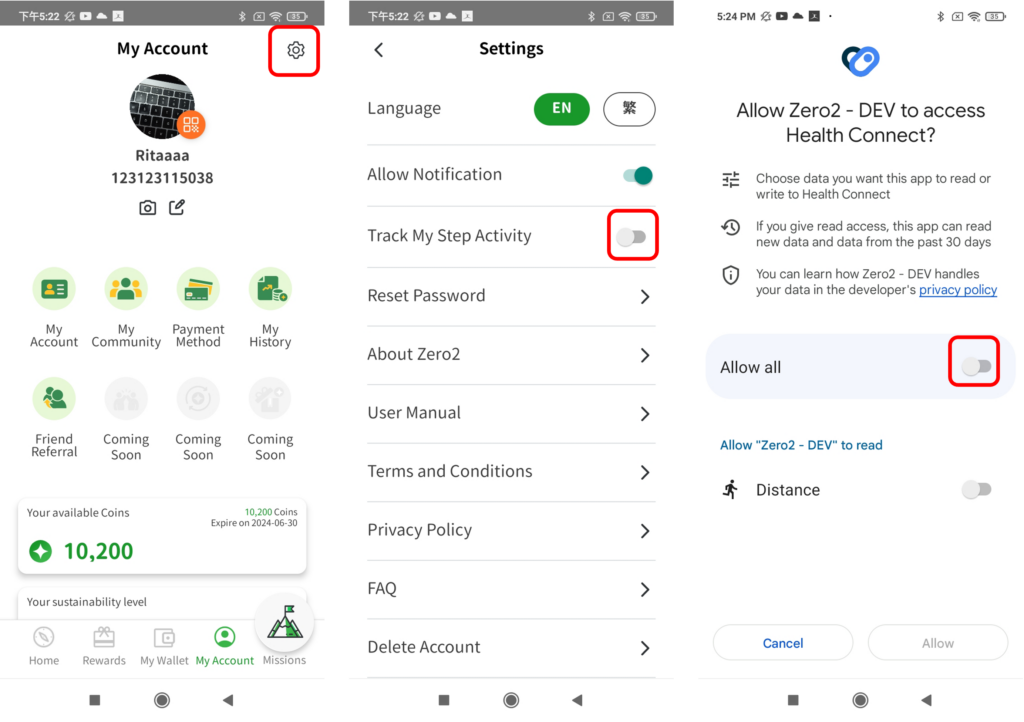
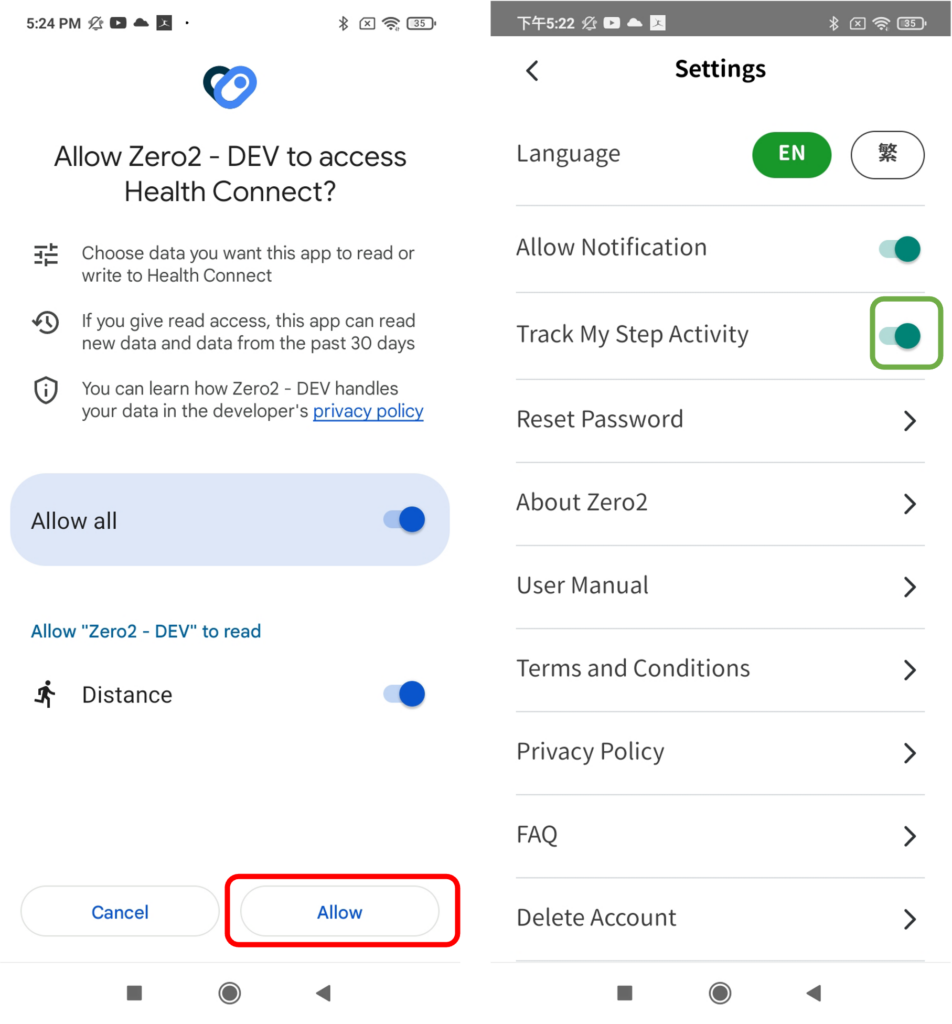
*If you have not yet installed the Health Connect App, tap to get Health Connect and follow the instructions on the screen.”
