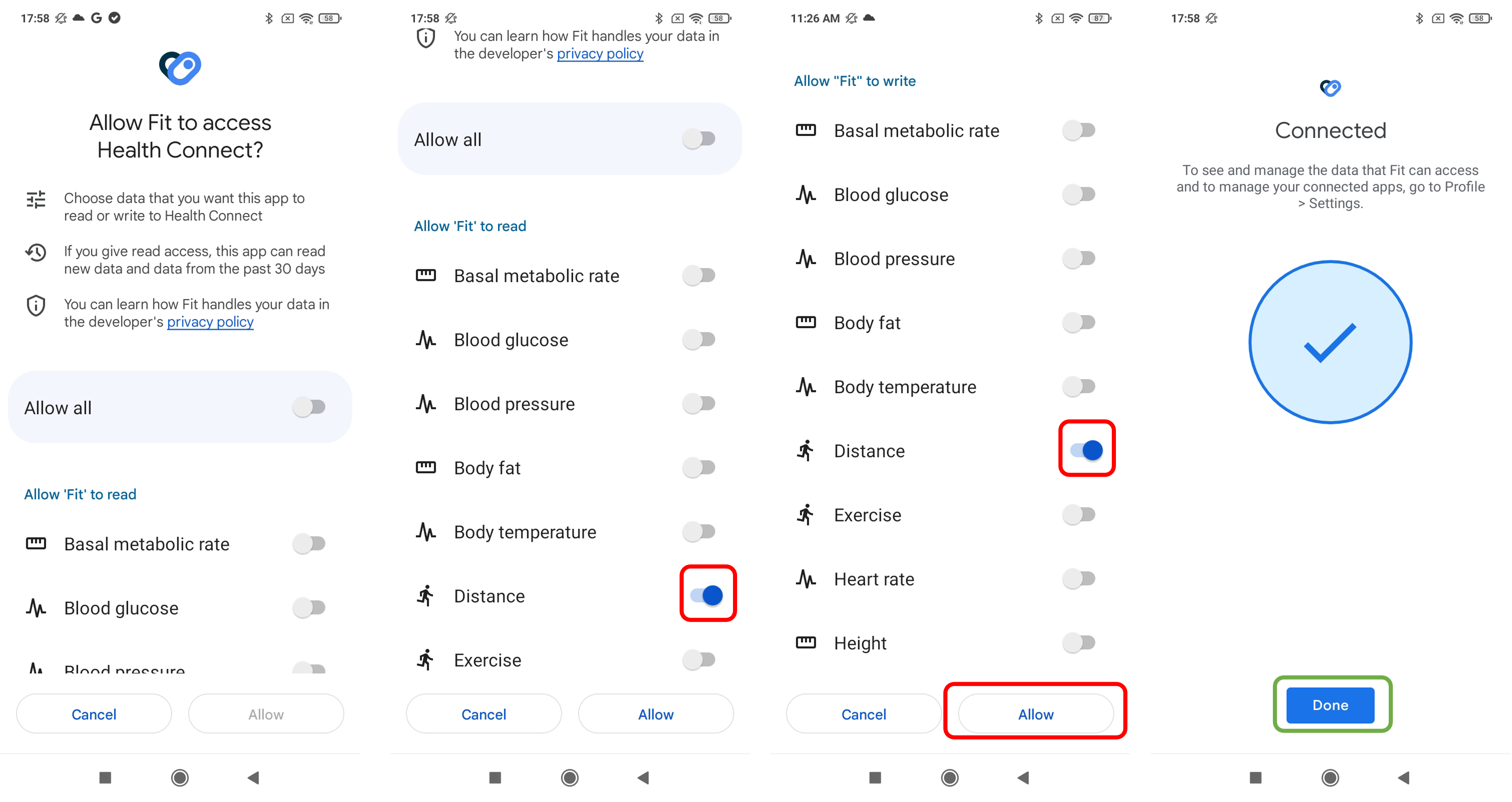- Download Health Connect from the Play Store on your Android phone.
- Open Google Fit
.
- Tap Profile
> Settings
> Under [Health Connect] settings, turn on [Sync Fit with Health Connect] > click [Set up] button in the next page.
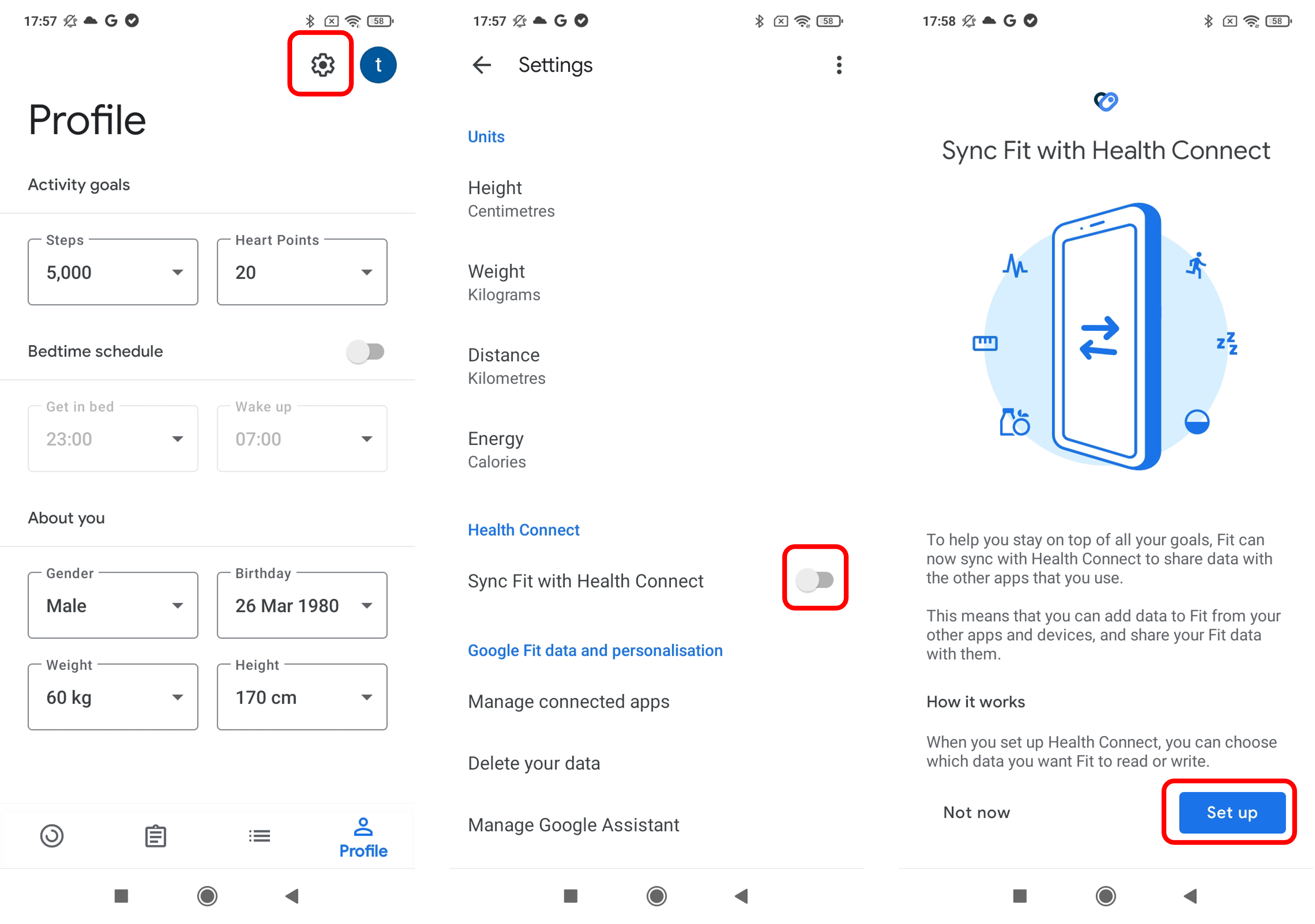
- Under [Allow “Fit” to read] setting, scroll down to [Distance] section, click [Turn on] > further scroll down to [Allow “Fit” to Write] setting, find [Distance] section, click [Turn on] > [Allow] > and finally click [Done].